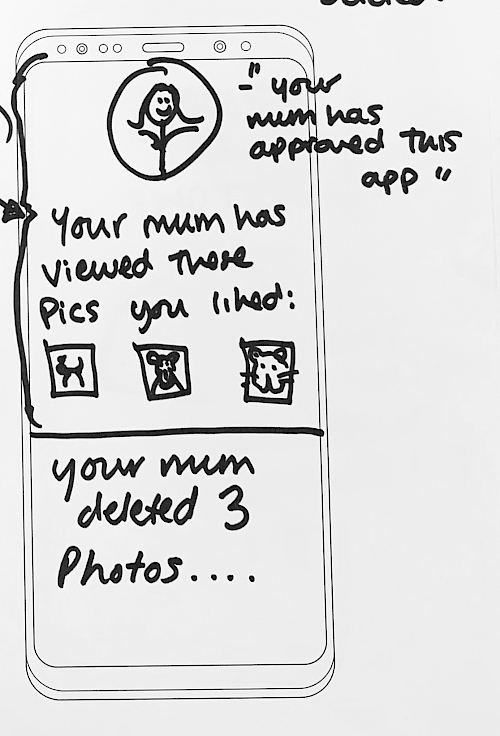How might we...
...create an OS that provides a safe experience for children under the age of 13?
Young people are exposed to unsafe digital experiences every day simply by using their smartphones and other devices. Websites and applications can capture and track sensitive information from vulnerable children. Young people can access social media sites and download an array of applications that can be harmful if used without precaution. Parents/guardians need simple, collaborative tools to help them monitor the data and use of applications on their child's device.
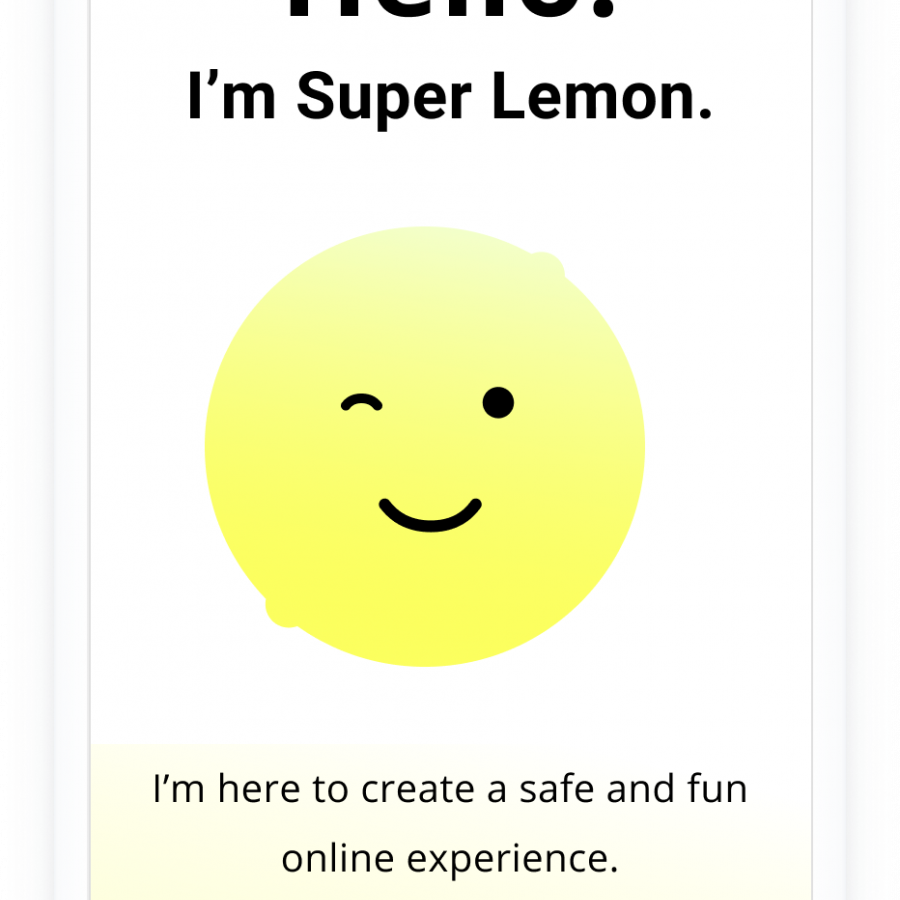
Lemon is an Operating System (OS) that is preinstalled on people’s phones. It provides application and permission recommendations based on the person’s age, and can even hide sensitive information and features within apps, as needed.
In order to provide the service, Lemon is powered by some of the following data:

Children need parental approval for digital experiences on smartphones and other devices.
Parents need a collaborative way to provide their child with access to online experiences, while still being able to monitor their safety in a way that creates trust and transparency.
How might we...
...create an OS that provides a safe experience for children under the age of 13?
The first step in setting up a person’s Lemon operated device is to take a selfie.
Lemon verifies the age of the person to ensure that the facial identification is correct. The operating system will then recommend applications that are geared towards specific age ranges in order to provide children and parents/guardians to ensure a safe experience online.
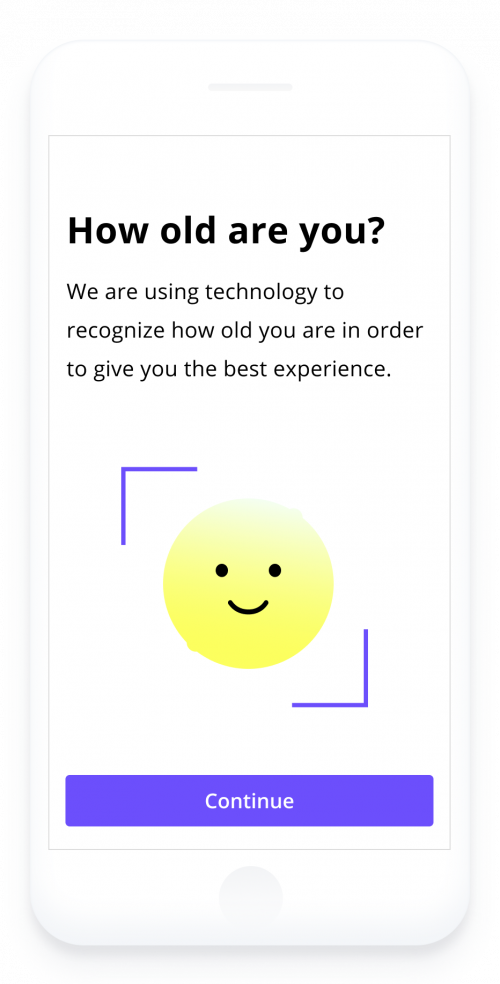
Once the child has verified their age with a selfie, Lemon will ask them to sync their device with a parent/guardian’s device via Bluetooth. Their Lemon account will capture their permission settings, while also verifying that the child provided the correct age.
This simple information sharing allows for a seamless onboarding experience that the parent/guardian can customize over time with their child.
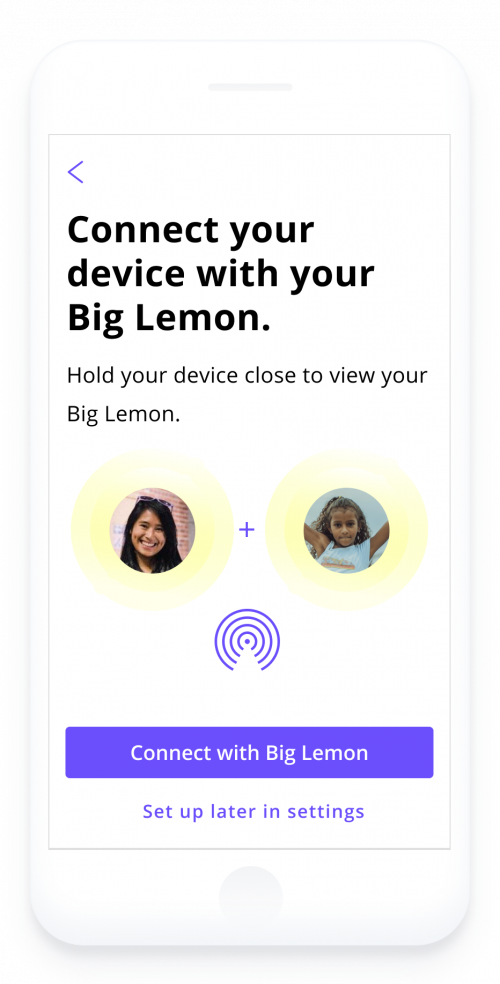
Next, the child will select the type of application categories (e.g. social, video, gaming, etc.) that pique their interest. Lemon will also ask them about their more granular interests in order to provide a personalized list of apps that best suits the child’s needs.
This part of the onboarding process engages them by making each category a floating lemon that will burst open when they tap it. The goal is to gamify this step for children so that they will be excited to continue with the process.
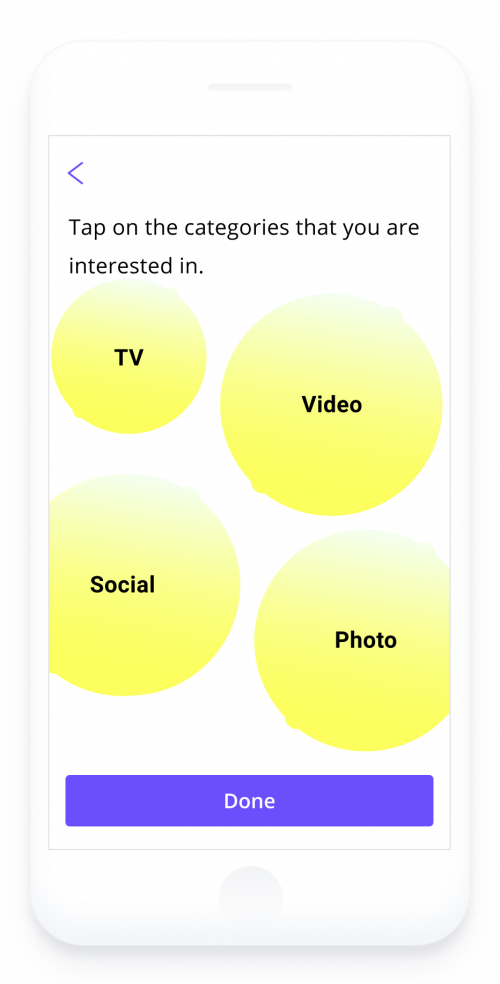
Lemon will showcase age-approved apps for the child to select and install onto their device. If they don’t find a specific app, they can look for it via the search bar.
Certain apps, such as social media apps, will require parental consent before the child can download it. If they would like to download an app that requires approval, like Pinterest, he or she has to “nudge” their parent/guardian to ask for permission.
Once they ask for permission, apps will be added with an “in progress” status.
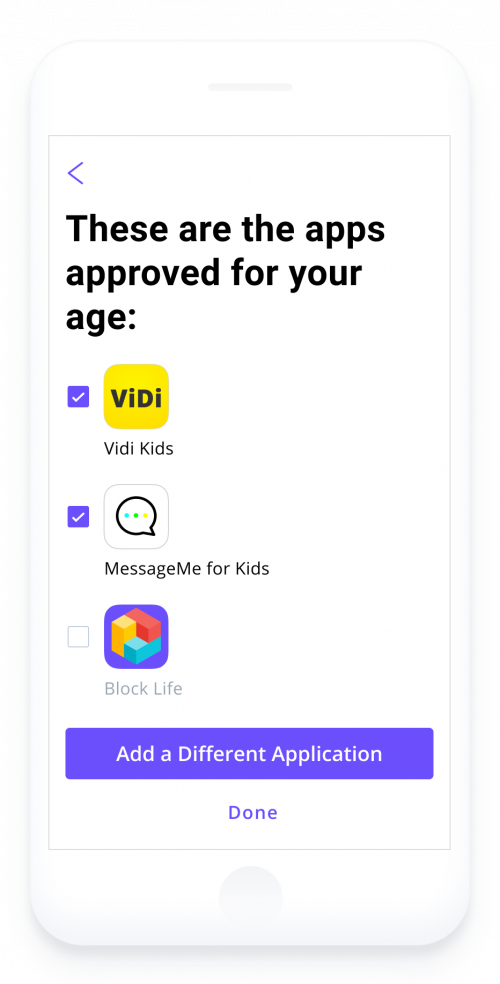
Lemon will notify the parent/guardian that their child would like to download an application that requires approval. Lemon will clearly state what type of content is provided within the app and the permissions it requests.
The parent/guardian can approve or disapprove the app or adjust the permission settings to make it a safer experience for their child. Once set, the application will be installed onto their child’s device. Features like location sharing, photo and video upload, and microphone usage can be disabled from the application.
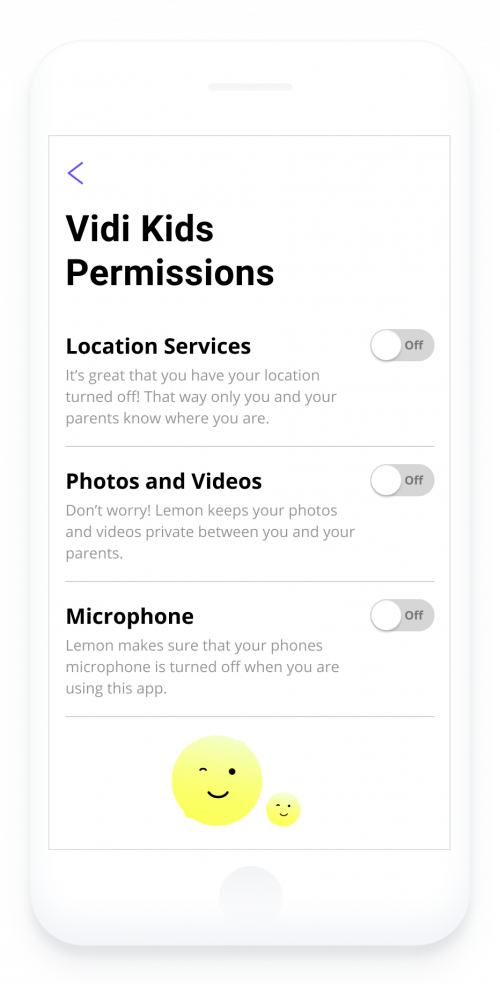
Lemon provides in-depth control for the parent/guardian to monitor their child without being too overbearing. In the future, the OS would benefit by providing children with more transparency around the content that their parents/guardians are viewing and approving relating to their device experience.
How might we be able to create a completely transparent experience for both parent /guardian and child?